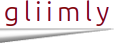
pf-out <format> , <variable> [ , <variable> ]... \ [ to-error ] \ [ to <string> ]Copied!

pf-out "%s is %d", "the number", 20Copied!

// / Construct the run-time text of dynamic SQL // write-string qry_txt @select * from <<pf-out "%s where id="%ld", table_name, id_num>> end-write-stringCopied!
