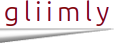Database config file
Gliimly application can use any number of databases, with each specified by a database configuration file. This file provides database name, login and connection settings and preferences.
When making a Gliimly application, you specify a database vendor and the database configuration file for each database your application uses (see gg), for instance:
gg ... --db="mariadb:db1 postgres:db2 sqlite:db3" ...
Copied!

in which case there are three database configuration files (db1, db2 and db3), with db1 being MariaDB, db2 being PostgreSQL and db3 being SQLite database.
You must create a database configuration file for each database your application uses, and this file must be placed with your source code. Such file will be copied to locations specified and used by Gliimly to connect to database(s) (see directories).
Each such file contains connection information and authentication to a database, which Gliimly uses to login. The names of these configuration files are used in queries. There is no limit on how many databases can be used in your application and those from different vendors can be used in the same application.
An example of database configuration file (in this case MariaDB):
[client]
user=mydbuser
password=somepwd
database=mydbname
protocol=TCP
host=127.0.0.1
port=3306
Copied!

Database statements that perform queries (such as run-query) must specify the database configuration file used, unless your application uses only a single database. Such configuration is given by "@<database config file>" (for instance in run-query or begin-transaction). For example, in:
run-query @mydb="select name from employees"
...
end-query
Copied!

the query is performed on a database specified by the configuration file "mydb", as in (assuming it's PostgreSQL database):
gg ... --db="postgres:mydb" ...
Copied!

You do not need to manually connect to the database; when your application uses it for the first time, a connection is automatically established, and lost connection is automatically re-established when needed.
If a database is the only one used by your application, you can omit it, as in:
run-query ="select name from employees"
...
end-query
Copied!

The contents of a configuration file depends on the database used:
Substituting environment variables
[client]
user=${DB_USER}
password=${DB_PWD}
database=${DB_NAME}
protocol=TCP
host=127.0.0.1
port=${DB_PORT}
Copied!

Here, environment variables DB_USER, DB_PWD, DB_NAME and DB_PORT are used. They must be defined in the shell environment prior to calling gg to make your application (if not defined the value will be empty):
export DB_USER="my_user"
export DB_PWD="my_password"
export DB_NAME="my_database"
export DB_PORT="3307"
gg -q --db=mariadb:mydb
Copied!

which results in file /var/lib/gg/<app name>/app/db/mydb:
[client]
user=my_user
password=my_password
database=my_database
protocol=TCP
host=127.0.0.1
port=3307
Copied!

Besides making application deployment easier, this also adds to its security as the information such as above (including the database password) does not need to be a part of source code and reside in source code control system (such as git).
Your environment variables can have any names, except that they cannot start with an underscore ("_") or be prefixed by "GG_" or "GG_", because those variable names are reserved by Gliimly.
Note that if your data actually has a dollar sign and is a part of the configuration file, then you can create a variable for it:
export DOLLAR_SIGN='$'
Copied!

and in the configuration file:
..
database=my${DOLLAR_SIGN}database
..
Copied!

In this case the database name is "my$database".
Database
begin-transaction
commit-transaction
current-row
database-config-file
db-error
mariadb-database
postgresql-database
rollback-transaction
run-query
sqlite-database
See all
documentation
Copyright (c) 2019-2024 Gliim LLC. All contents on this web site is "AS IS" without warranties or guarantees of any kind.