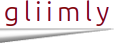
call-remote <service> [ ,... ] \ [ status <status> ] \ [ started <started> ] \ [ finished-okay <finished okay> ]Copied!

// Create single call new-remote srv location "/var/lib/gg/app_name/sock/sock" \ method "GET" app-path "/app_name" request-path "/server" \ url-params "/op=add/key=2" // Call single service call call-remote srv finished-okay sfok // Get results of a remote service call read-remote srv data rdata // Display results @Data from service is <<p-out rdata>>Copied!

new-remote srv location "192.168.0.28:2400" \ method "GET" app-path "/app_name" request-path "/server" \ url-params "/op=add/key=2"Copied!
